Metatrader Expert Advisors - User's Tutorial
Using Metatrader expert advisors is simple, but sometimes people get confused with it and after downloading a file with the expert advisor a user might get stuck with it without knowing what to do next. This a simple tutorial on how to attach an expert advisor to Metatrader 4 char and activate it.
1. Download your MT4 expert advisor or copy it and save it to your Metatrader's 'experts' folder:
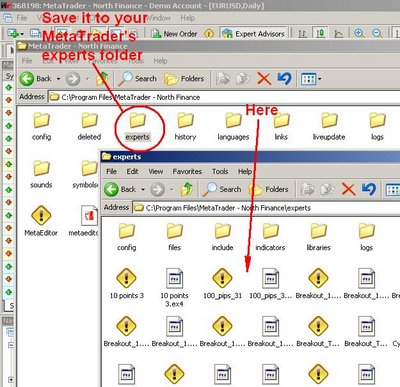
2. Double click it with your mouse and it will be opened in MQL editor (this editor comes with MT4). There will be a button 'Compile' at the center top of the window. Click it and your expert advisor will be compiled and ready to use. There might be some errors or warnings during the compilation, but in most cases there shouldn't be any. You can try and fix those errors, but it takes time and some programming skills, usually.
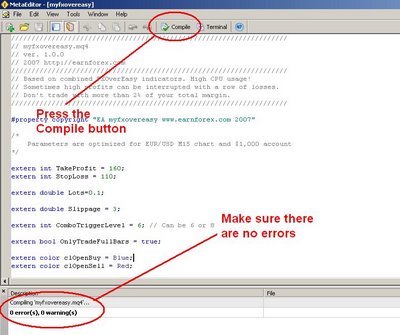
3. Now, all you need to do is add your expert advisor to the preferred chart and activate it. You can also change some input parameters for the advisor in the Inputs tab:
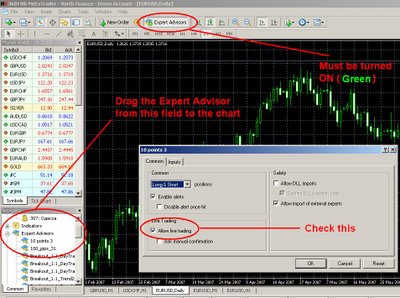 That's it! Now you can enjoy your expert advisor - its signals or its trading (if it is designed to perform trading). Good luck with them!
That's it! Now you can enjoy your expert advisor - its signals or its trading (if it is designed to perform trading). Good luck with them!
1. Download your MT4 expert advisor or copy it and save it to your Metatrader's 'experts' folder:
2. Double click it with your mouse and it will be opened in MQL editor (this editor comes with MT4). There will be a button 'Compile' at the center top of the window. Click it and your expert advisor will be compiled and ready to use. There might be some errors or warnings during the compilation, but in most cases there shouldn't be any. You can try and fix those errors, but it takes time and some programming skills, usually.
3. Now, all you need to do is add your expert advisor to the preferred chart and activate it. You can also change some input parameters for the advisor in the Inputs tab:
Labels: expert advisors, metatrader, metatrader expert advisors, mt4, tutorial






0 Comments:
Post a Comment
<< Home